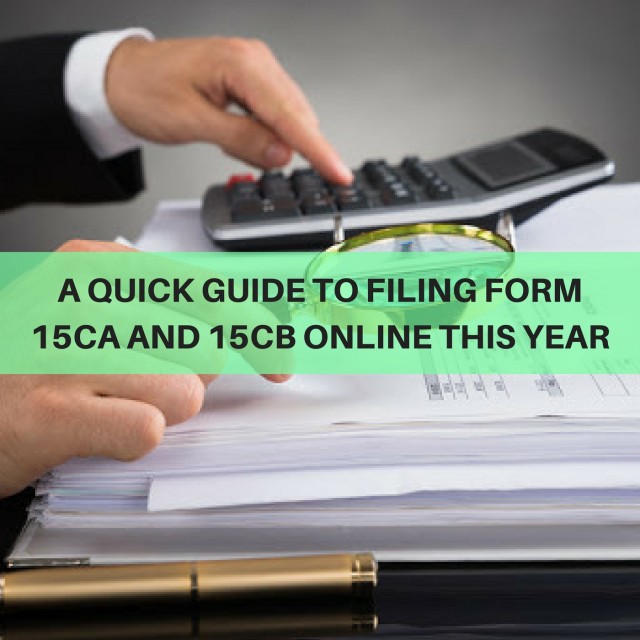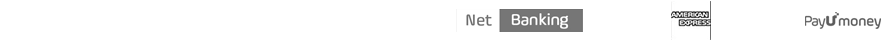Filing of Form 15CA and 15CB online
It is well known that Income tax return (ITR) applications can be filed online, in a quick and time saving manner through the official website of Income Tax department. In this blog, we are going to specifically discuss the filing of Form 15CA and 15CB. The rules of filing these forms have been revised with effect from 1st April 2016. Before seeing the filing procedure, understand the basics.
What is form 15CA and who is required to file it?
Form 15CA is a system through which Government comes to know about the payments in the hands of non-resident recipients, to determine their taxability. Often called as “declaration of remittance” it is to be filled by a foreign company or a non-resident. Rule 37BB, as revised, requires banks to receive these forms, and give them to IT authorities. However, Rule 37BB provides a long list of exemptions, wherein no information of remittance is to be supplied, and form 15CA is not to be filled.
- What is form 15CB and who is required to file it?
It is a certificate from chartered accountant who determines the chargeability of the remittance in accordance with Income Tax Act, and the relevant Double Taxation Avoidance Agreements. Section 195(6) of the Act provides for obtaining such certificate. It is to be filed by a person who comes within the ambit of filling remittance under Form 15CA.
- Documents required according to the payment limit
| Payment limit | Documents to be filled |
| 5 lakh or less | Part A of Form 15CA |
| 5 lakh or more | 1. Assessing officer’s certificate under section 197
2. Assessing officer’s order under section 195(2) and (3) 3. Part B & C of Form 15CA 4. Form 15CB certificate |
| Payment is not chargeable if it falls within exemptions of Rule 37BB (now expanded by 2016 revision) | 1. Part D of Form 15CA
|
(Note: All these parts are available on the website of Income Tax Department)
Procedure
STEP 1:
A user needs to be registered on the IT Department portal, for the purpose of e-filing.
STEP 2:
After completion of step 1 user can choose Form 15CA. It has four parts A, B, C, D and according to the payment limit given from table above, user needs to fill the one which is applicable to him/her. User will also be required to generate a signature using DSC Management Utility, and then upload the same.
STEP 3:
Choose the Part, to be filled. In case you are filling Form A, the details to be filled are:
Name of the Remitter, PAN & TAN of the remitter, Address of the remitter. After having filled all the details correctly, you will be shown a success page stating successful submission of form, and a transaction ID. In case you are filing Part B & C, a drop down box will also ask you for Form 15CB. Generally, 15CB is to be filled by CA, after you have entered his membership number, by going to “My account”. Then CA can login through the same e-login process, and fill 15CB.
STEP 4:
By going to “My account” you can view the submitted form and then fill other details which are required. Once all he details are filled, you will be asked in an option “withdraw form 15CA” which is available for 7 days from the submission of form. Once you click on it, there will be a confirmation pop-up box, which will require to confirm the withdrawal. Once you click on it, user will be shown a success message. On seeing this, now user can observe that the status of form which was earlier “withdraw” has now been changed to “form 15CA has been withdrawn”. By clicking on the “Acknowledgment number”, you can now see that your Form 15CA has been successfully filed.
Details required for filing Form 15CA & 15CB
Generally, it is seen that firms and companies tend to hire CAs or professionals to do the e-filing. Therefore, here are a few details, which are required to be obtained from the tax-payer or client.
Name, address, PAN, email/phone number of the remitter, along with status of the remitter, i.e. whether it is company/individual etc. Simultaneous details of the remittee, and the country to which remittance is made. Details of remittance, as to the amount, currency, proposed date of remittance etc. also need to be known.
Details of bank of the remitter, the tax residency certificate etc.
Author: This blog is written by Ms. Aastha Mehta, a passionate blogger & intern at Aapka Consultant.
OUR SERVICES
Company Registration I Trademark I Copyright I Patent I GST I MSME
ISO Certification I Website/App Policy I Legal Documentation
Annual Compliance I Connect Consultant
Visit: Aapka Consultant to get Online Services of CA CS & Lawyers.