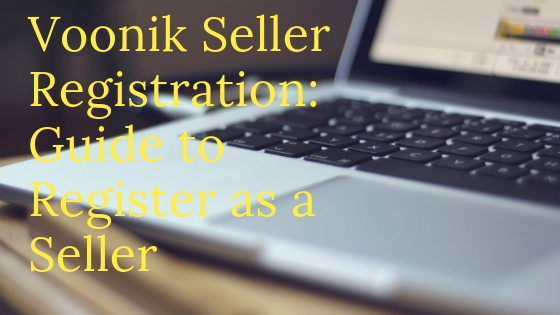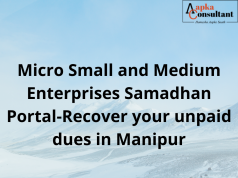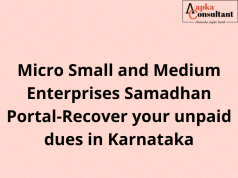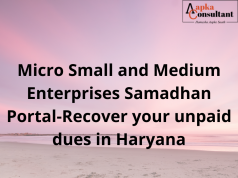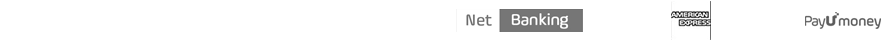About “VOONIK”
- Voonik is a Bangalore based startup, started by two Co-founders, Sujayath Ali, current CEO of Voonik and Navaneetha Krishnan CTO, Voonik. Voonik is considered as first personalized shopping app and is fashion marketplace for women only with main focus on personalization. It provides personal stylist to every women and recommend the best clothes for a women based on their body type, skin tone, budget and style preferences. Voonik has very wide variety of about 15,00,000 products from more than 4000 stores including top online stores and 3000 brands and over 5 million active shoppers across India.
Registration Process in Voonik Seller Platform
- As mentioned above Voonik has above 20 Million registered and 5 Million active customers hence, it is great platform for sellers whether with an established brand name or a new startup with unique and genuine products to sell their products over Voonik as it is leader in women fashion with maximum online reach. One can become a registered seller on Voonik by following a few STEPS mentioned underneath: –
Step 1: Login
The very first step one has to follow is to become a registered seller is to open the web portal of Voonik for sellers’ and register the details like Email, Telephone number, Company name and display name under the caption “Register Today” to begin the process of Registration.
Step 2: Company Address
After providing the basic details the second step in sellers’ registration process is to provide the registered company address along with uploading the valid address proof of the same. Seller can also additionally provide a pickup address for the courier services.
Step 3: Sellers Agreement
In the Very next stage Voonik would provide the sellers agreement under the heading Memorandum of Understanding (MOU). One has to read carefully about terms and condition for being a seller and then further accepts the agreement to move further.
Step 4: Specific Business Details
After agreeing with terms and conditions of the agreement one has to provide specific business, tax and identity details with their valid documents. Details like type of company (Partnership, Sole Proprietorship, Private Limited Company etc.), PAN Number, TIN Number, TAN Number, AADHAR card details is required. Valid proofs must be uploaded along with the information. PAN of a seller is mandatorily required on Voonik whereas GST is not mandatory.
Step 5: Bank Details
The last in registration process is to provide all the essential bank details. Account holder Name, Number and Type, IFSC code, Bank Name and Branch is required under this step of registration process. Apart from these details one has to upload a cancelled Cheque to complete the process. Bank account along with supporting KYC documents is a mandatory requirement.
After providing all the information one has to confirm the registration process. The process will come to an end after a confirmation call from Voonik associate.
Voonik Seller Registration – Requirements
- Business Registration
- GST Registratio
- PAN and TAN
- Bank account
- Trademark registration
OUR SERVICES
Company Registration I Trademark I Copyright I Patent I GST I MSME
ISO Certification I Website/App Policy I Legal Documentation
Annual Compliance I Connect Consultant
Visit: Aapka Consultant to get Online Services of CA CS & Lawyers