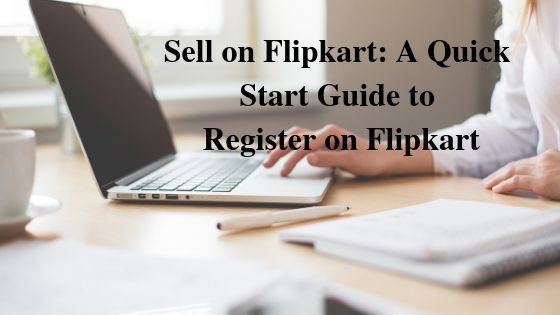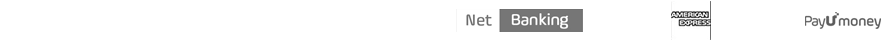The Internet is a powerful platform where any seller can sell its products. There is a great chanceof success in any online business in India as there are millions of people searching the internet every day, looking for products and services.
Why you should sell online?
Additionally, e-commerce websites allow any seller to employ a range of marketing and sales techniques to reach maximum buyers.
There are many perks for those who sell online. Few of them are listed here:
- Lower running and set up costs than an offline businesses and it can be operated from anywhere
- Scale-ability and is more measurable than other sales approaches
- No opening time restrictions as such;
- Less time consuming and gets higher margin and better cash flow
Why to sell onFlipkart?
Flipkart is the largest online retailer in India. It sells more than 70 categories of products, such as Baby care, toys, games, books, accessories, dress materials, electronics, home appliancesetc. and it is available online 24x7x365. It provides a huge platform for sellers.
Flipkart will also increase your product’s reach because your product will be visible to all the customers who reside even in the furthest corners of the country, hence increase the sales for your product.
How to deliver your Products to your Flipkart Customer?
Flipkart is the solution to this question. The only thing you need to do is neatly pack your product,even the materials which are required for packing like packing wrappers, tape everything will be provided to you by Flipkart and keep it ready for dispatching. The Flipkartemployee will come to your door andtake your packed products which are ready for delivery to the required customers.
How to sell on Flipkart?
It is an easy process. You only need to follow these steps:
- At very first you need to create an account with Flipkart
You need to register yourself. Visitseller.flipkart.comand go through it:
- Enter your E-Mail ID and Mobile number in “Register Today.”
- Click on “START SELLING” button.
- Fill in the given details on account creation page
- Then you have to verify your E-mail address by clicking on the verification link in your E-mail from Flipkart.
- Provide your contact details and primary product type.
- Fill in your Business details like PAN and TIN.
- Enter your Bank details.
- Enter your Display Name and the Description of your Business.
- Then just click on save and continue button.
Thus, you have completed your registration with Flipkart. After that you have to upload the required documents on the welcome page.
- Verification of your business
There are few mandatory documents like:
- Business Entity- You have to show your all business related document papers and Information during the Flipkart Registration Process. It helps Flipkart to verify if you are legally allowed to practice a trade or not.
- Tax Registration
- Bank Account
- Start Selling on Flipkart
After all the formalities, you have to list your products to sell on Flipkart.Here is the procedure to list your product;
- First log in to the seller portal.
- Then click the “Listing Tab” and list your products and
- After that click the “Add listing in bulk” where you can upload the details of your new products.A cataloguewould appearand you have to provide your description of your product and after that check the quality of the products and at last upload the required file in the portal.
- Then they will check your product and they will notify you if there are any errors that need to be corrected. If everything is perfect, they will mark the file as approved.
Note– The photo you provide could be the deciding factor so take help from good photographers.
4. Updating price and stock count of your listing
- To update your product’s price and stock numbers, just go to “My Listing” tab.
- After updating all the details, tab will become active means your products are ready to be sold on Flipkart.
Note– You must make sure that all the required documents are uploaded like address proof Pan, ID proof, etc. as these are required for verification purposes.
- Return Policy- It is very essential to note down thatif a product sent to the buyer has been found with an inherent defect, then Flipkart charges shipping free from the seller.There are no additional shipping charges for returning the items.
- Shipping and Delivery
Flipkart will not charge the seller for listing any product. Shipping charges of the productdepends on the various factors like weight and dimension of the product and the distance of the delivery. The product delivery will usually take place within 5 to 7 working day unless specified otherwise.
- Commission
Flipkart will deduct some percentage ofamounts (from 2.5% to 25%) as commission for promoting the products which you have sold.
For Setting up/ Registration of any Form of Business kindly visit Aapka Consultant