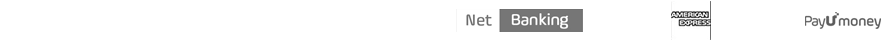Brands that sell their products on Amazon face a variety of challenges that hamper their ability to market themselves effectively. Frustrations range from being unable to make simple changes to product listing details to having the details changed to faulty information by another seller. Fortunately, Amazon has a solution to help protect brands from these very situations. If you manufacture and want to be an ace seller on Amazon, utilising Amazon Brand Registry is a must. It helps protect your registered trademarks (on Amazon) and create an accurate and trusted experience for customers.
Amazon Brand Registry has existed for several years in various forms but was recently overhauled in May of 2017. The program exists to help brands protect their product listings and offer additional tools to optimize those listings for success. Currently, any brand with a registered trademark can enrol in Amazon Brand Registry.
The Process in Registering and Listing Products
You can expect the whole process to get approved to take about two weeks, provided you give Amazon everything it needs for your brand. For each product you need,
- An image of your product packaging with branding visible on the packaging.
- An image of a product with your branding visible on the product itself.
- Link to an active website that displays your brand or products.
In order to be approved the website should include the following:
- Email address or phone number from your seller central account, visible on the page.
- Images of your products and branding.
In order to make the approval as simple as possible, create a single page which displays the images of your product with the logo or branding visible, and include the package as well. Use the same images you will submit with your application.
Also have your logo and branding visible on the page itself, for example a header image with the name of your company, the name of the brand you are registering and logo.
The phone number or email address from your seller central account.
By placing all of the requirements on a single page, you will make it easier for the Amazon representative to verify the required information. Applications have been rejected simply because the representative overlooked a link to a contact page or could not find the required images.
Now that all the requirements are in order it is time to apply. The applicationis fairly straight forward.
Enter the brand name. It should be typed exactly how you want it to be listed on the Amazon product pages. When you add your products to the registry, you will need to type the brand the same way as you do here.
Upload the images of the product and packaging with branding visible.
If this is your brand, such as a private label brand, select the option “I manufacture the product and own the brand.” This is most likely the option you will choose. The second option would be if you are a consultant for a brand that has hired you to list their products on Amazon or some other situation. If you choose the second option you will need to provide proof that you are authorized to manage the brand on Amazon.
If you have a trademark on the brand, upload the document. A trademark is not required to register the brand, but is recommended.
Once everything is filled out and uploaded, click submits.
After you have submitted your application, it can take a couple of days to be approved. You will receive an email with further instructions on how to add your products to the registry.
The Three Step Application Process For Amazon brand Registry India
Step 1:The first inquiry will request your Trademark Registration or Serial Number. Next, Amazon will inquire as to whether your items and bundling have a for all time joined brand name and logo. You have to answer yes. On the off chance that you don’t have your image name or logo appended to your bundling you can’t partake in Brand Registry.If you have to enlist in excess of 10 marks in Brand Registry, you’ll have to finish your first application and after that, somebody on the Brand Registry group will connect with enable you to select your residual brands in bulk. Enter your image name to be enrolled, and afterward click Next to proceed.
Step 2: Upload your product, packaging and logo images. Product and Packaging pictures must demonstrate the item with noticeable branding. Logo pictures should just demonstrate the logo by itself. Uploading pictures that don’t fulfill the application necessities will probably bring about your Brand Registry application being rejected. The last area of stage 2 is centred around your online nearness. Amazon particularly says that the fields are discretionary, however, that abandoning them clear may keep a brand from being affirmed.
Step 3: Complete the Characteristics section of the Brand Registry application. At long last, you have to specify the nation where you make and circulate your products and that’s it The application is truly straightforward, and after you submit, it will take around 2 weeks to hear once again from Amazon.
What are the benefits of Brand Registry?
The main aim is to make it easier for you to organise your brand on Amazon and they help you in a number of different ways, so let’s take a look at some of the biggest ones.One fear that sellers have when selling their own brand is that another merchant is going to hijack their product. It’s such a hugely competitive marketplace, plenty of sellers are willing to go to great lengths to get ahead.
However, what Amazon Brand Registry does for you is lets you register your brand so you can have sole ownership of the Buy Box for it. And if they do try and hijack your product, you can simply contact Amazon and have them removed.
When you enrol your products in the Brand Registry, they are automatically assigned a unique product ID called the Global Catalog Identifier (GCID). Brand owners can find their products’ GCIDs in their inventory reports. The GCID can be used in place of the standard product IDs. This allows the seller to list their products on Amazon even if they don’t have a standard product ID, such as a UPC or EAN. On your Channel Advisor template, you can map the GCID as your primary Product ID. If your product does have a UPC, Amazon recommends that you continue using it in your listings. While it isn’t required, the UPC helps Amazon and customers to locate your product.
For Trademark Registration kindly click here
For Patent Registration kindly click here
OUR SERVICES
Company Registration I Trademark I Copyright I Patent I GST I MSME
ISO Certification I Website/App Policy I Legal Documentation
Annual Compliance I Connect Consultant
Visit: Aapka Consultant to get Online Services of CA CS & Lawyers